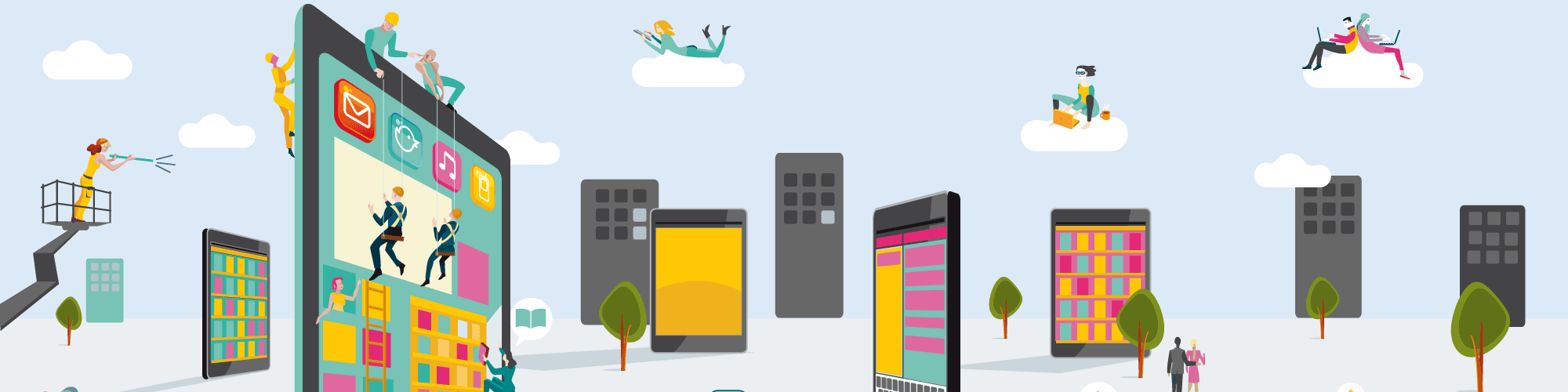We've got a simple Bullhorn1-minute tip to help you source quicker and stay in touch with your candidates and clients.
One of our favourite Bullhorn features is its Advanced Notes search.
(If you haven't got this feature ask your Bullhorn admin to add it for you...)
❓Why Use Advanced Notes for Sourcing and KIT Activities?
Staying organised and keeping your candidates and clients engaged is key... Why?
📉57% of candidates say they lose interest when communication drops off. That’s over half your shortlist potentially ghosting you.
⏳ The best candidates are off the market in just 10 days—meaning delayed client feedback or disjointed processes can kill your placement before it even starts.
💼80% of placements come from just 20% of your Bullhorn database—so if you’re only looking outward and not reactivating past candidates, you’re leaving money on the table.
🧠60% of clients say they want better communication from their recruiter. Not more CVs—more value.
💑 Only 29% of customers are fully engaged.
So, it's key that you use Bullhorn to easily find and manage your candidate and client data.
We love how Bullhorn's Advanced Note search helps recruiters and resourcers source, but also how it helps find candidates (and clients) that have not been spoken to in a while and need to be kept in touch with (KIT).
Simple!
Watch our 1-minute Bullhorn tip - then log in to Bullhorn and try it. Who can you find? Who do you need to KIT (keep in touch) with?
Watch My Bullhorn Tip on How to Use Advanced Notes to Source and KIT
Need more LinkedIn / Bullhorn / Automation / Recruitment Tips?Try our 1-minute tips.
Be sure to sign up for (or watch the recordings of) our regular free Bullhorn and Automation webinars.
CHECK OUT OUR WEBINARS
Bullhorn ROI + Trained Happy Recruiters = More Sales
We pride ourselves on helping recruitment leaders achieve Bullhorn ROI. We create a Bullhorn1st vision, reduce the need for other tech, optimise Bullhorn, automate their sales-prevention processes and data, and train recruiters to trust it and use it.
ARRANGE A FREE CONSULTATION NOW
Try our Recruitment Training platform for free, for the best Recruitment, Bullhorn, Analytics, LinkedIn, MS Teams, and Automation tips.
TRY HIIT FREE HERE
Recruitment Blogs / Tips / Webinars
Read more-
Blog
3 Ways to Automate Away the Counter Offer and Drop Out
Recruiters who want to prevent counter offers and drop outs have several choices.They sit and do nothing, assuming the candidate remained loyal to them and was not flattered or hood winked into accepting a counter-offer.They know that prevention is better than cure, and set manual reminders engage the candidate as and when they think it’s best.They use automation to engage and manage the candidate, whilst controlling the narrative and the process.💡Every successful recruiter knows that the key to eliminating dropouts lies in consistent, timely intervention.🪄This is where automation transforms a good process into a great one.In our previous blog "Stop Losing Placements: Your 3-Step Plan to Pre-empt the Counter Offer or Drop Out" we offered a straightforward guide to preventing counter offers, armed with the data you need to make the case.Try Our 3️⃣ Powerful Ways to Use Automation to Prevent Counter Offers and Drop Outs1️⃣️ Automated "Reality Check" Content DripYou need to proactively arm candidates with the necessary data before they even receive an offer. This content drip focuses on education, addressing the emotional allure of a counter offer with cold, hard facts.How to Automate: Set up an email automation sequence that triggers immediately after a candidate successfully completes a key interview stage (e.g., after the screening or first stage interview, or when a final offer is imminent).The Content: The sequence should deliver the statistics we discussed (e.g., 9 out of 10 people leave anyway, the cost to the employer, etc.) and explore the non-monetary reasons for leaving. Use short, sharp emails with a professional, advisory tone.Goal: To normalise the counter offer as a business tactic and pre-frame it as a short-term distraction from their long-term career goals. This makes the eventual counter offer less of a surprise or a compelling "olive branch."2️⃣ 📝 Automated Counter Offer Acknowledgment FormThis tool formalises the discussion you have with the candidate, ensuring they have verbally and electronically confirmed their awareness of the risks.How to Automate: Integrate a simple form into your candidate management system or send it via an automated link after the final offer is extended.The Requirement: The form should ask the candidate to confirm that they have:Discussed the likelihood of a counter offer with their recruiter.Reviewed the long-term career statistics associated with accepting a counter offer.Understood that the underlying reasons for their resignation (e.g., culture, progression) are unlikely to be resolved by a temporary pay bump.Goal: The act of filling out this form forces one last moment of reflection, significantly reducing the chances of an impulsive, emotional decision, and provides a documented record of the candidate's commitment.3️⃣ 📅 Automated "Resignation Prep" ResourceThe most dangerous time is the moment of resignation, often delivered in a high-pressure, emotional meeting. Automation can deliver a just-in-time resource to guide the candidate through this moment.How to Automate: Set up a final email to be delivered the day before the candidate plans to hand in their notice.The Content: This resource is a concise, step-by-step guide on how to resign professionally. Crucially, it includes:Scripted Responses: Suggested brief, professional phrases to use when a counter offer is made (e.g., "I appreciate the offer, but my decision is final and based on long-term career factors, not just compensation.").Focus Points: A checklist of their original motivations for leaving (e.g., "Remember why you started this search: lack of flexible working, no clear path to management.").Goal: To help the candidate manage the conversation gracefully, stick to their pre-agreed decision, and resist emotional manipulation in the moment.🔐The Automation Advantage: Protecting Your Fee and Their FutureThe counter offer is a recruitment industry reality, but a drop-out is not an inevitability.By combining pre-emptive, data-driven candidate coaching with a strategic approach to automation, you move beyond simply hoping a candidate will decline a counter offer.Instead, you build a robust, repeatable recruitment process that manages risk, documents commitment, and ensures your candidate resigns fully prepared and focused on their long-term career move.💡Embracing automation isn't about replacing the human element; it's about making the human element.Your invaluable advice and counsel is more impactful. It guarantees the right advice is delivered at the right time, securing your placement and protecting your candidate from a decision they would almost certainly regret down the line.Be sure to not run your recruitment process on good intentions - back it up with the tech you need to boost your process and pipeline!Automation Buddy / Bullhorn RoIWe are Automation Buddies set on helping ambitious recruitment businesses who want to increase speed and sales.We coach to inspire, and build your automations so you can recruit and sell!Plus, through our Bullhorn Vision service we help generate serious ROI from your Bullhorn, data, and people.READ MORE ABOUT OUR BULLHORN VISION SERVICEREAD ABOUT OUR AUTOMATION BUDDY SERVICEBOOK YOUR FREE CONSULTATION
-
Blog
Bullhorn Tip - Place More Jobs
We've got a simple 1-minute Bullhorn tip to help you place more jobs. It's time to filter, work and place (and earn!)Having too many jobs and not enough placements can be beyond frustrating. But we have a Bullhorn tip for you to help you focus on the jobs you can (and should) place! There's plenty Bullhorn can do to help you manage your jobs pipeline and recruitment workflow. It's Time to Place Your Jobs!Here's a quick bullhorn tip about why you should regularly update your job statuses in Bullhorn.Get focussed on the most profitable opportunities.Prioritise your efforts.Boost your earnings. Watch this 1-minute Bullhorn tip - then spend a few easy minutes creating focus and an easy path to placing more jobs. Watch Our 1-Minute Bullhorn Tip on How to Place Jobs QuickerNeed more Bullhorn / Automation Tips? Try our 1-minute tips.Be sure to sign up for (or watch the recordings of) our regular free Bullhorn and Automation webinars.CHECK OUT OUR WEBINARSAutomation Buddy / Bullhorn RoIWe are Automation and Bullhorn Buddies set on helping ambitious recruitment businesses who want to increase speed and sales.We coach to inspire, and build your automations so you can recruit and sell!Plus, through our Bullhorn Vision service we help generate serious ROI from your Bullhorn, data, and people.READ MORE ABOUT OUR BULLHORN VISION SERVICEREAD ABOUT OUR AUTOMATION BUDDY SERVICEBOOK YOUR FREE CONSULTATION